Tired of Being the Bad Guy?
MediaLeash Creates Products That Make Parenting in the Digital World Easier.
The WatchDog. A Simple Solution.
The WatchDog is a Rechargable Battery Pack that Allows You to Set the Amount to Time that a Child can play Video Games.
When Time's Up, the Controller Automatically Shuts Off.
Simply install the battery into the controller and choose one of our quick setup profiles. The WatchDog will provide the child with the set amount of time each day.


Multiple Functions
Timer. Battery. Charger.
WatchDog gives you more than other timers. We challenged our engineers to come up with a better solution.
-
Integrated timers to manage children's time
-
Rechargable Battery Packs to Save Money
-
Dual Charger Stand to Keep Your Entertainment System Clutter Free
Kid Simple
The best technology should be simple to use.
With child friendly features like AutoStart, using the WatchDog is completely transparent to the user. For situations where siblings might accidently use each others time, the WatchDog will only start when the proper code is entered.

AutoStart - Timer will automatically start when the child powers on the controller.

CodeStart - Timer will start only when the child enters a code - simple security of siblings that accidently use each others time.

Pause Anytime - Press any button and the timer will pause. Power the controller back up and the timer will start from where it left off.
Bonus Time. Our Favorite Feature.

When you enter the Parent Code on the controller, 30 minutes is added to the controller. This is in addition to any time that was already being allowed.
Bonus time allows you to:
- Reward a child with extra time
- unlock a controller for a friend (or parent)
- provide you with a little extra time.

Always On Duty
Enforces the rules you set – even when you’re not around.
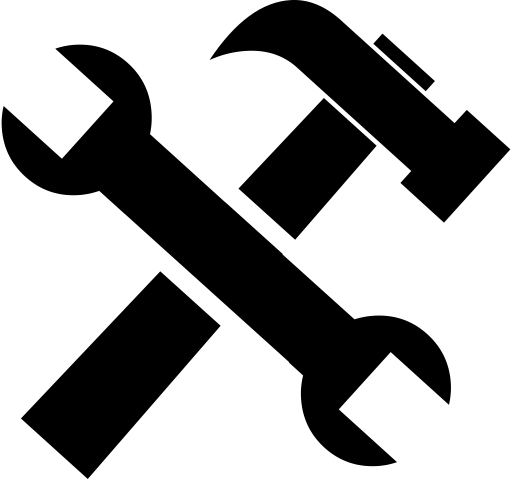
Easy Installation
Installs In Seconds and Fully Customizable.
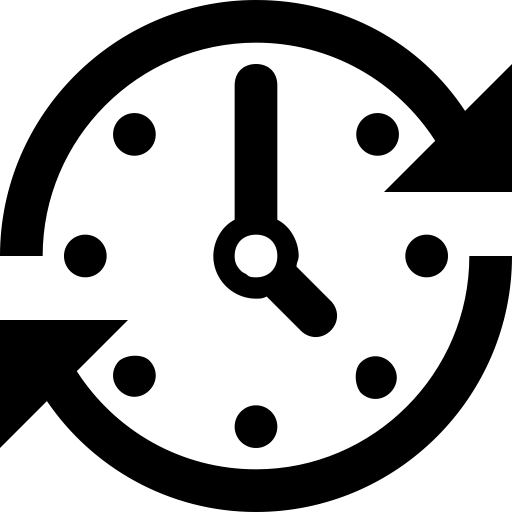
Automatic Time Mangement
Provides a Daily Allowence of Time

Advanced Design
Other systems shut power off to the unit which can damaging sensitive electronics
Included Accessories: Charging, Fun, and Security.
The WatchDog One comes with the accessories below to reduce clutter, add security, and even some bling for the children.

Remote Charging Dock
Capable of charging two controllers simultaniously, the Charging Base can be powered by any of the USB jacks located in the front or back of the Xbox.
Alternatively, the charger can plug into any USB charger to keep your AV setup clutter free.

Tamper Detection Stickers
Tamper Detection Stickers can be placed over the original Xbox controller charging port to prevent children from circumventing the WatchDog.
Additionally, parents can set a high security code to detect the battery is removed (see Parental Codes in the setup instructions).

Thumb Grips
The WatchDog One comes with Thumbgrips which can be used to identify different siblings remotes. We provide a few because kids like to customize their remotes.
F.A.Q. (Frequently Asked Questions)
What happens when the timer runs out?
- The Xbox will pause the game when the controller disconnects. Progress in the game is not lost - even if the player isn't at a game checkpoint.
How do I program the settings?
- Please follow the link here to the set-up page.
Setup
How do I prevent my child from removing the battery?
- If the WatchDog detects that it has been removed from the controller, it will lock itself until the parent code has been entered. Also, the unit ships with Tamper Resistant stickers to prevent the controller from being used operated wired.
Security
With two children, will the WatchDog track the time each uses seperately?
- Because the WatchDog is in the battery of the controller, it is the
only system that can accurately track two players at the same time.
How Can I Play Without Using My Childs Time?
- We know what you need - follow this link to read our section on
Bonus Time.
Help! I've lost my Parent Code - now what?!?
- Don't worry, we can help you recover it. Email our Customer Support and we can take care of you.
What are the Advanced Settings?
- The Quick Profiles work for most families with seperate access settings for weekends and weekdays. Advanced programming allows for a fully costomizeable system. Please contact us for more information.
How Long Does the Battery Last?
- We are not just another rechargable battery - we're a parenting tool and your trust means a lot! We made sure that the battery we provided was the highest quality available. We warrant our batteries for 1 year.
If you do not find the answer you're looking for - email Support at MediaLeash.com
(They don't become FAQs unless you ask)